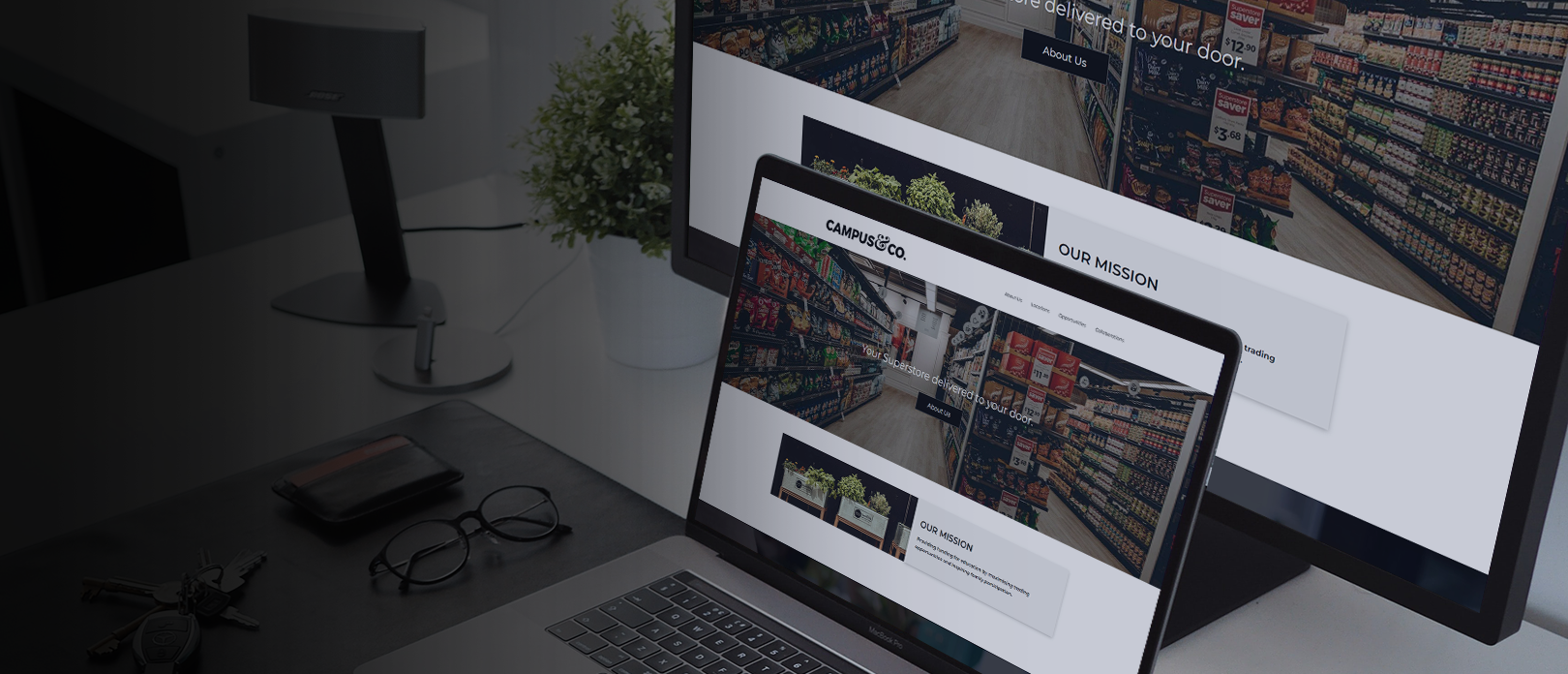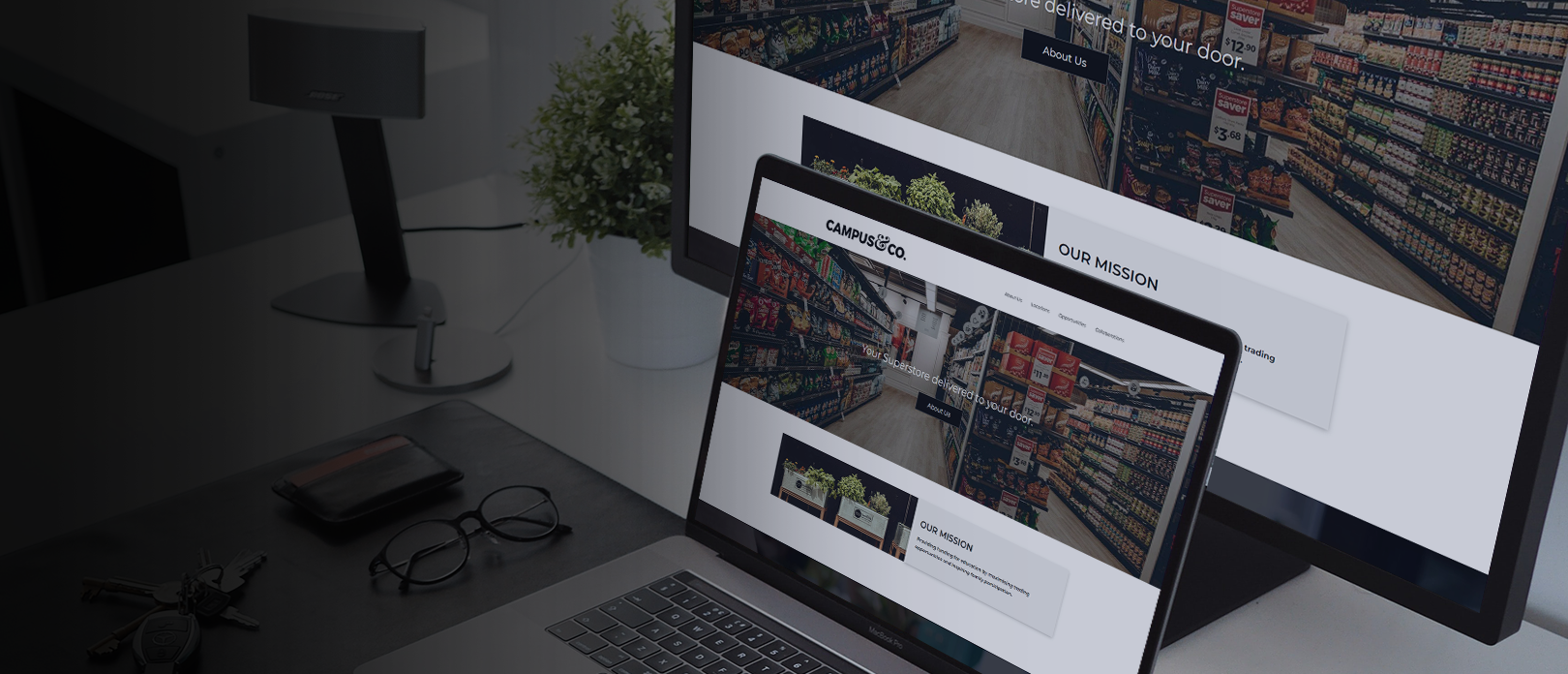-
We prioritized empathy during the DreamSteps system development process in order to understand the requirements and concerns of all parties engaged, including administrators, volunteers, and customers. To get insights into their experiences and pain issues, we conducted interviews, observed, and received feedback. This aided us in developing a thorough grasp of client requirements and ensuring that our solutions efficiently met their objectives.
-
We defined the scope and objectives of the system's modules after gathering insights and empathizing with users. We thoroughly examined the criteria and transformed them into clear and straightforward objectives. This entailed categorizing and organizing the various components in order to build a structured framework that would serve as a basis for future growth.
-
With a firm grasp of the objectives and requirements, our team embarked on an ideation phase to generate prospective solutions. We promoted open and collaborative talks about different alternatives and innovative ideas for improving the user experience and streamlining procedures. During this phase, we were able to produce a variety of concepts and features that would eventually be implemented into the system.
-
We went on to prototyping after the brainstorming phase. We turned abstract notions into physical representations of the system's components. We offered visual and interactive representations of the user interfaces, functionality, and processes using wireframes, mockups, and interactive prototypes. We were able to tweak and improve the concept through this iterative approach before moving forward with development.
-
We did rigorous testing after the prototypes were completed to guarantee functioning, usability, and general user happiness. We enlisted the help of administrators, volunteers, and clients in user testing sessions, obtaining input and making required changes. We found areas for improvement and fine-tuned the modules to correspond with the users' expectations and requirements by analyzing their interactions and reactions.